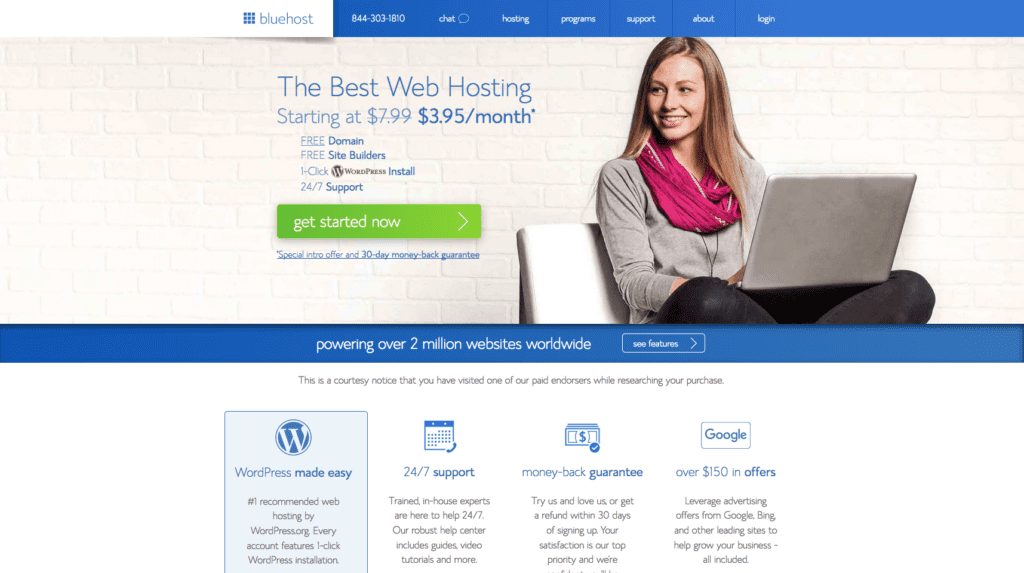Have you ever wanted to share your thoughts? 
Are you passionate about a particular topic and want to share that passion?
Do you have knowledge and experience that you could share and help others?
Than you have the perfect beginning to starting your own blog! I know what you’re thinking, all of this sounds easy but there has to be a catch.
I’m here to tell you that it’s not complicated, it’s not impossible and while it does require commitment and persistence it can be done in your spare time. Believe me, once you get going you will want to do it full time!
You’ve probably been searching multiple sites on the best way to launch your blog and have come across many different suggestions and ways to do it.
I’m here to share with you the process my wife Lisa and I used to launch our blog, Create Your Happy!
We launched Create Your Happy with a goal of wanting to help others create their dream lifestyle by sharing our failures and success. That’s when we decided sharing a step by step process on how we launched our blog could be one of the many ways we could help turn that dream into a reality.
Why Should I Start A Blog?
Here are some of the more popular reasons why you start a blog:
-
- Share your experiences. If you just want to share you life experiences to help others or build authority on social media. A blog is a great way to do that.
- Make extra money. Some start a blog for a way to create a side income by sharing what they know. Better yet you can do this full time and design your own lifestyle.
- Get more exposure or branding for your existing business. Blogging is a perfect method to help show authority in your niche and help build an existing brand.
- Just write for the fun of it. If you enjoy writing and sharing your own content and thoughts than blogging is an awesome way to do this.
How much will it cost to start?
While there are ways of launching your own blog for free. I recommend spending a few bucks and doing it right!
I recommend using Bluehost!
Bluehost is a great web hosting service for your blog and integrates very easily with WordPress. Which brings me to my recommendation on which blogging platform to use, WordPress.
WordPress is easily installed and launched through bluehost in a matter of minutes.
Now before I get to far ahead of myself, let me back up and fill you in on the 6 steps to take for launching a successful blog.
5 steps to launching a successful blog
1. Pick your niche and blog name.
2. Pick a domain name and hosting through Bluehost
3. Install WordPress on Bluehost
4. Customize your blog
5. Launch Your Blog
1. Picking your niche and blog name
The first thing you’ll need to do is decide what your blog will be about. What niche do you want to speak to? I recommend blogging about something you’re passionate about, have background in or just make a personal blog and write about your life experiences.
Once you decide an area that will be the focus of your blog. That’s where you want to do a little research and find some competitors. Remember there will always be competition. So you’ll need to look at what your competition is doing right and what they are doing wrong.
Take that information and use it to your advantage!
Improve upon what they are doing and use your passion and expertise to make your blog unique.
Once you’ve chosen your niche you’ll need to decide on a name for your blog. Spend some time on this because your title will let people know what your blog is about. The first step in attracting them to your blog so be descriptive in your title creation.
If you’re doing a personal blog than I recommend using your names in the title.
2. Picking a domain name and hosting
Here is where you’ll need to really brainstorm. At this stage I normally get out a sheet of paper so I can write down my ideas.
Some things to keep in mind when brainstorming a domain name or URL. Keep the domain name less than 20 characters, preferably 15 or less. Do not use any hyphenated words, symbols or numbers. This will help in getting your blog ranked on Google.
I would also recommend using either a .com, .net or .org as these are the most popular and easily remembered.
Don’t worry about making your domain name keyword rich just make sure that it’s relevant to your blog and niche.
Now that you have your list of domain ideas you can log into Bluehost and search for available domains.
Now that you have chosen your domain name, its time to buy hosting. Since I purchased my domain through Bluehost, I used them for hosting also. When you’re starting out the cheapest plan for hosting will be the Basic Plan for $2.75 per month when you sign up for 36 months.
The $3.95 price is only if you pay each month. I recommend going ahead and getting the 36 month deal so you don’t have to worry about renewing each month.
The Basic Plan is really all that is needed but if you decide to upgrade you can do that at anytime in the future.
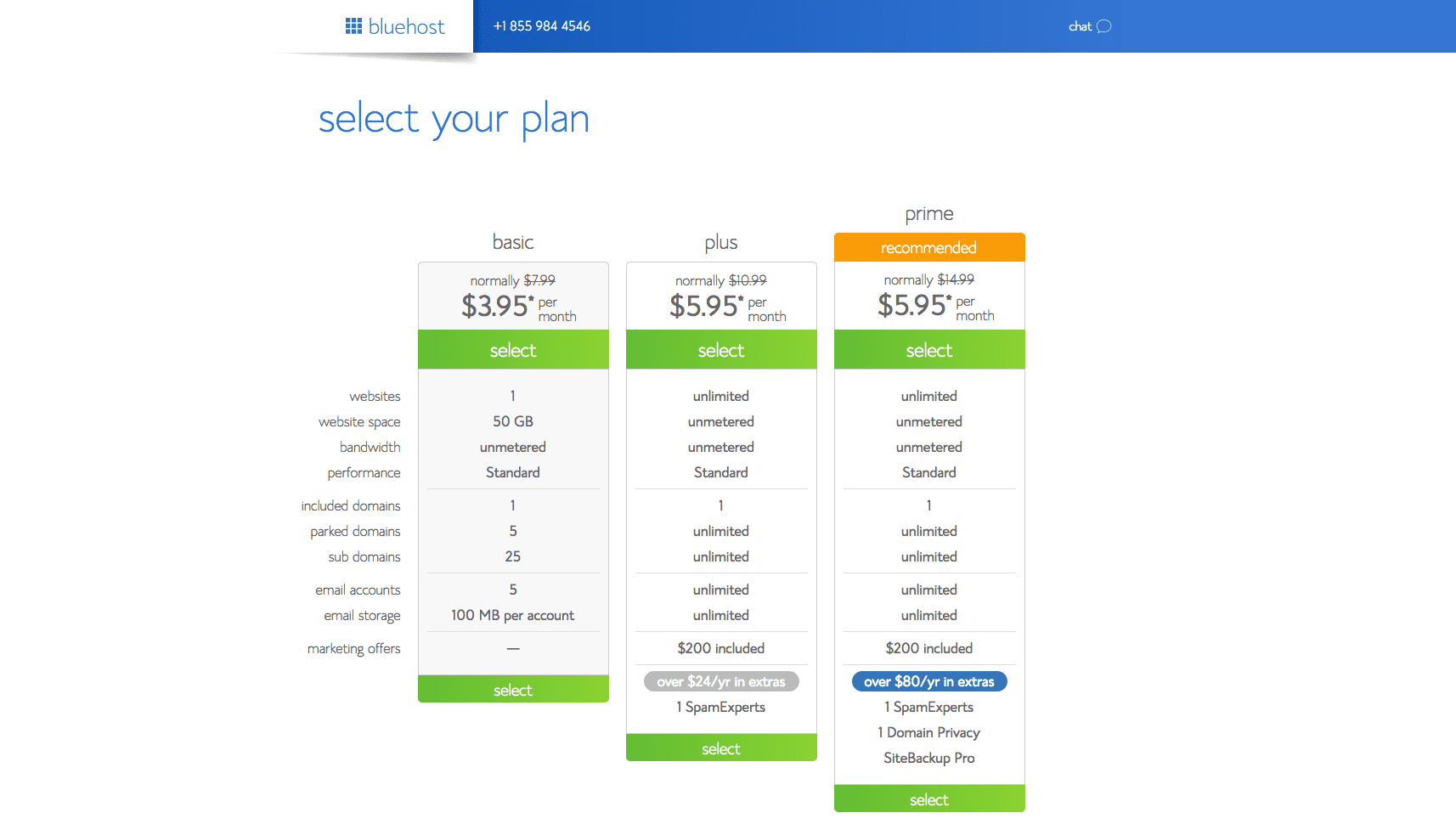
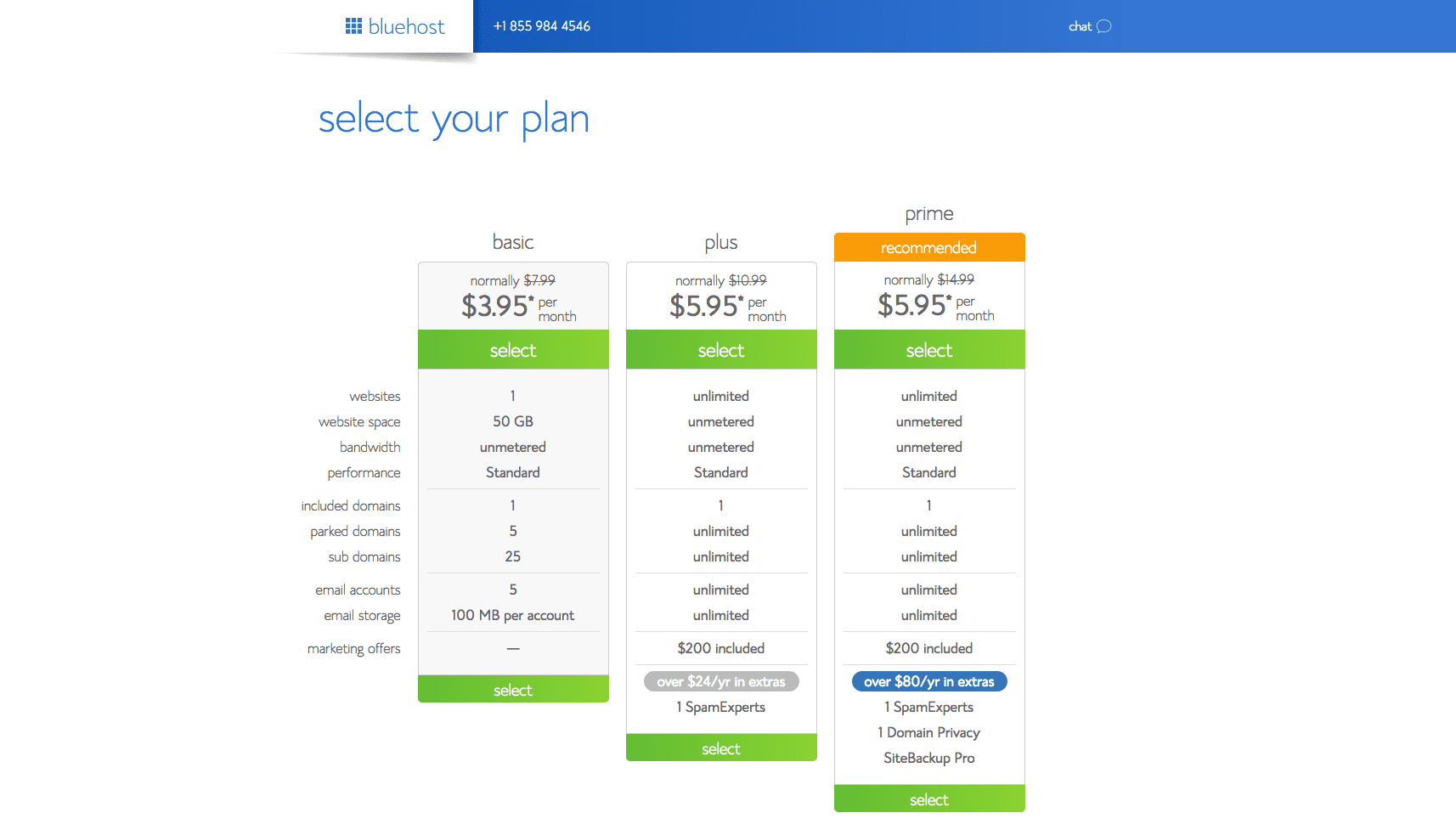
3. Install WordPress
Here’s where the fun begins!! You’ll be creating your free WordPress blog.
Don’t worry, this part is easy and only takes a few minutes. Just follow the onscreen instructions and you’ll be on your way to blogging in a few short minutes! Here are the steps Bluehost will guide you through.
-
- Login information – Be careful in choosing your login as you want it to be as secure as possible. The last thing you want is to set everything up and have somebody hijack your site because the login wasn’t secure enough.
- Pick a theme – Don’t worry if you’re not sure which theme to use yet. Just pick one and you can change it later when you have time to research themes.
- “Start Building” – You’ll click on this to move forward to the next step.
- “Business” or “Personal” – Here is where you will choose if your blog is for business use or personal use.
4. Customize your blog
Your first step in this process will be choosing a theme. This task may seem overwhelming at first because there are so many themes to choose from but don’t worry.
When picking your theme, it can be a free or a paid theme. Just make sure the developers have been releasing recent updates so the theme is compatible with the newest WordPress updates. You can check this by looking below the theme name and it will show the latest release and the date it was released.
When we launched our blog we used the Genesis framework from Studiopress with a newspaper style theme.
Once your theme is chosen you can begin designing the layout of your site. I won’t go into much depth here other than some main pointers to keep in mind.
-
- Make sure your domain name is secure (SSL). This can be done through Bluehost.
- Use 20 plugins or less so you don’t slow down the speed of your site. The load speed of your site is crucial to getting people to stay on your site and to improve your Google Rankings.
- Use 5 to 8 headings in your main menu bar.
5. Launch Your Blog
This is where the fun begins! Now that you have your site designed, plugins installed and setup. It is time to start posting that great content that you’ve been wanting to share.
Please note that this is a quick start guide to launching your blog. This will get your site going and allowing you to start posting content.
As with any process you get it going and than work on improving it as you go. So many people want to get it perfect before they actually start that nothing ever gets accomplished.
If you would have any questions please feel free to contact me.