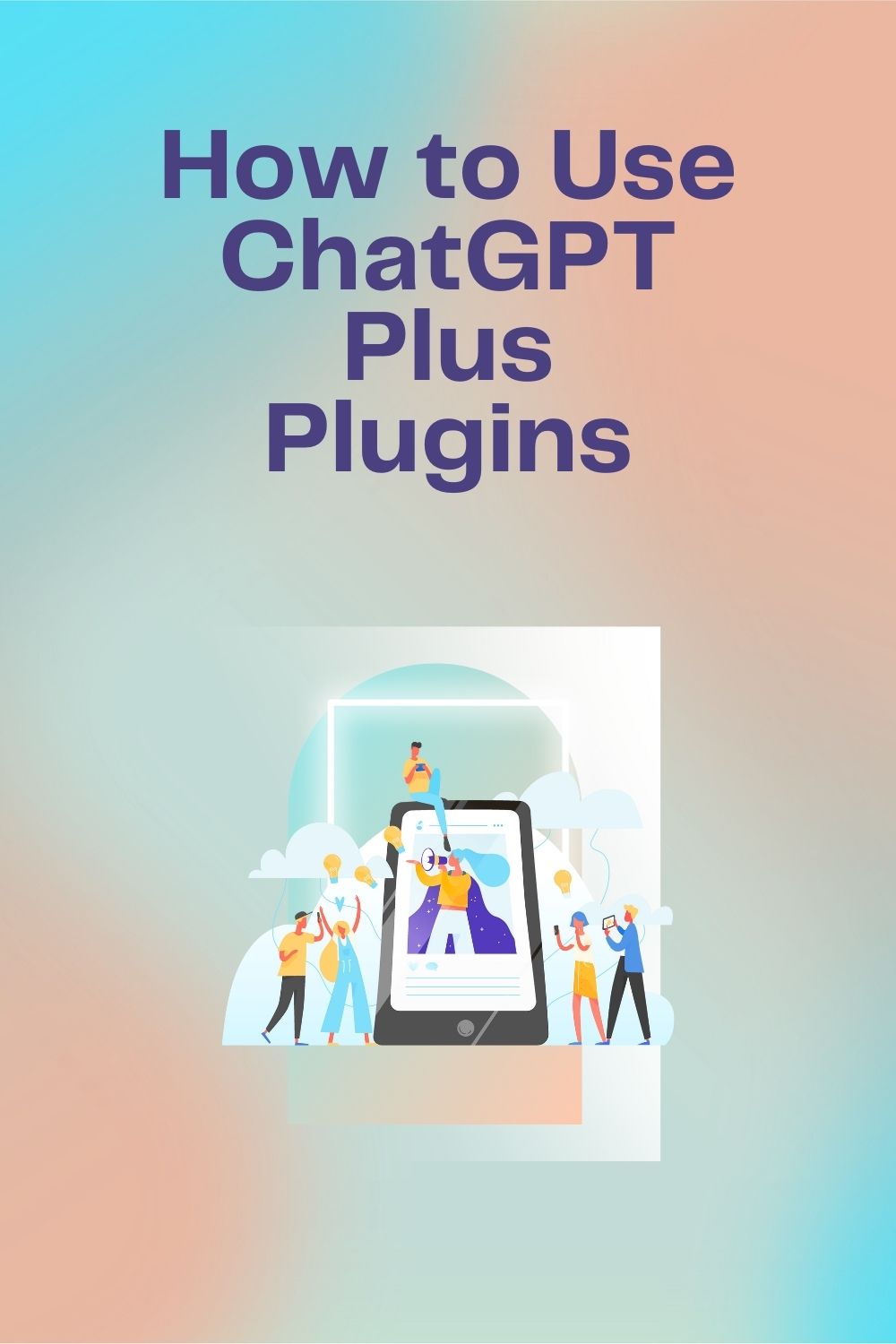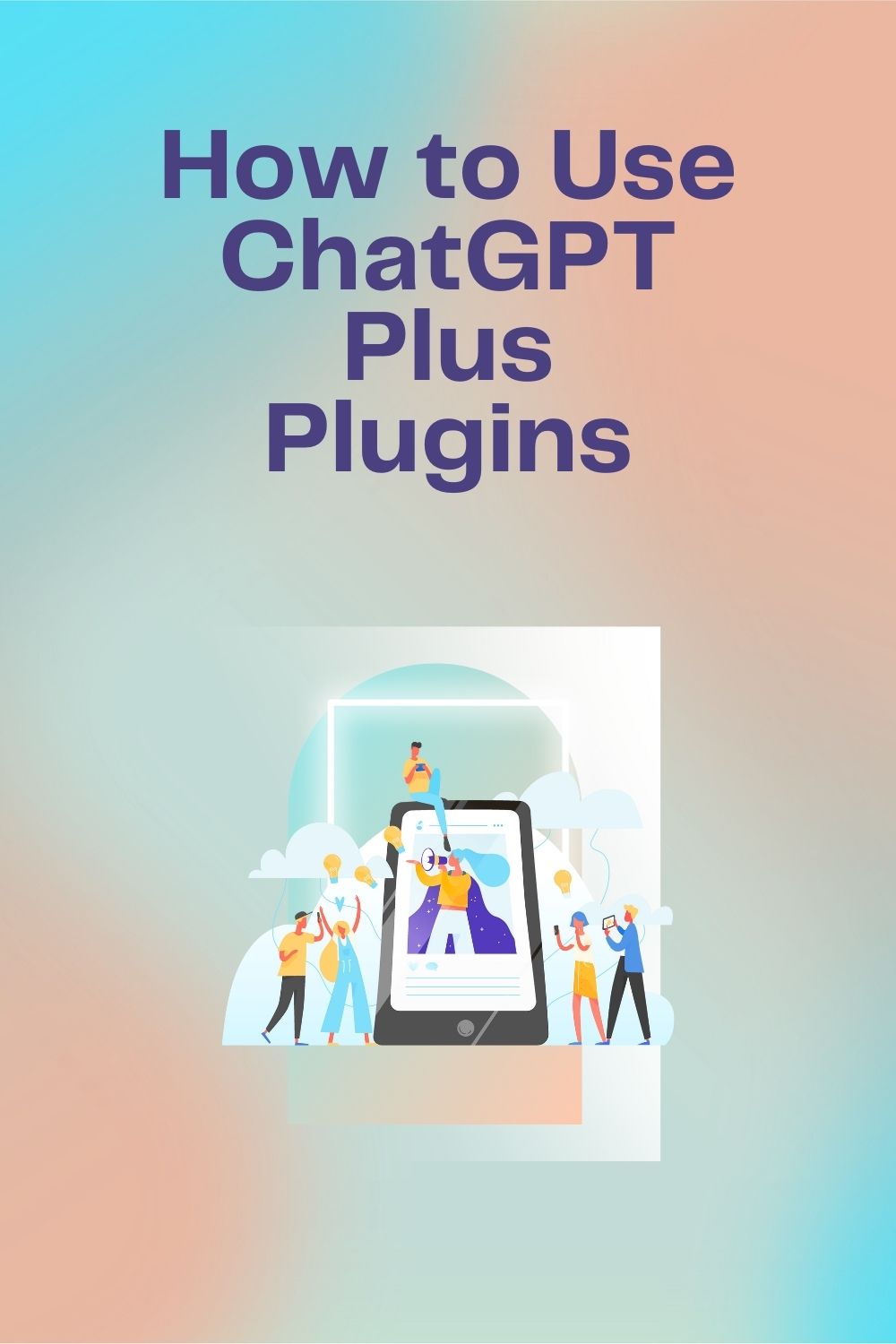Last Updated on April 1, 2024 by Shane Corbitt
Introduction
Language models have become increasingly sophisticated in the era of advanced technology and artificial intelligence, allowing for more interactive and engaging virtual conversations. OpenAI’s ChatGPT Plus is a prime example of such a language model, providing users with a powerful tool to generate human-like responses to their queries.
ChatGPT Plus goes beyond the capabilities of its free counterpart by offering enhanced performance in terms of response length limit, faster response times, and priority access to new features. This subscription-based service has gained popularity among individuals seeking dynamic and intelligent conversational experiences.
Overview of ChatGPT Plus and its Capabilities
ChatGPT Plus is designed to simulate human-like dialogue by leveraging a vast dataset from across the internet. It is trained through advanced machine learning algorithms on diverse text sources, allowing it to understand context and generate coherent responses.
With ChatGPT Plus, users can engage in conversations that feel more natural and interactive than ever before. Beyond the fundamental capabilities offered by ChatGPT Plus, additional functionalities can be unlocked through plugins.
These plugins extend the repertoire of ChatGPT Plus by integrating specialized tools tailored to specific needs. Whether you’re looking for language translation assistance, code editing support, or even research companion features, there’s likely a plugin available to enhance your experience with ChatGPT Plus.
Introduction to ChatGPT Plus plugins and their benefits
ChatGPT Plus plugins are add-ons that expand the functionality of the core language model by providing unique tools for various tasks within conversations. These plugins are valuable assets for individuals looking to optimize their interactions with ChatGPT Plus. The benefits of using plugins are manifold; they offer increased productivity, improved accuracy in specific domains, and enable seamless integration with external resources.
By leveraging these plugins, users can tailor ChatGPT Plus to their specific needs, transforming it into a versatile assistant capable of assisting in a wide range of tasks. In the following sections, we will delve deeper into the world of ChatGPT Plus plugins.
We will explore how to access and enable them, discuss popular plugins that enhance translation and code editing capabilities, and even touch upon niche plugins designed for specialized use cases like creative writing enhancement and productivity-boosting. So, let’s embark on this journey to unlock the full potential of ChatGPT Plus with these remarkable plugins!
Understanding ChatGPT Plus Plugins
Explanation of What Plugins Are and How They Enhance the Functionality of ChatGPT Plus
In the context of ChatGPT Plus, Plugins refer to additional tools and features that can be integrated into the ChatGPT interface to enhance its capabilities. These plugins serve as extensions that augment the core functionality of ChatGPT Plus, allowing users to access specific tools or services directly within the chat window.
Users can customize their experience and leverage specialized functionalities tailored to their needs by integrating plugins. The primary purpose of plugins is to expand the range of tasks that ChatGPT Plus can perform beyond its default capabilities.
While ChatGPT provides a powerful conversational AI engine, plugins offer domain-specific functionalities or third-party integrations catering to specific use cases. This integration allows users to access advanced features seamlessly without switching between different applications or platforms.
Discussion on the Various Types of Plugins Available
The types of plugins available for ChatGPT Plus cover a wide range of domains and purposes, catering to diverse user needs. Some common categories include language translation assistants, code editor assistants, research companion assistants, creative writing enhancers, and productivity boosters.
Language translation assistants are handy for facilitating multilingual conversations. These plugins enable real-time translation between different languages within the chat interface itself.
Language barriers can be overcome effectively by seamlessly translating messages back and forth during conversations with non-native speakers or in international settings. Code editor assistants are designed for developers and programmers who want assistance while writing code within the chat window.
These plugins provide syntax highlighting, autocompletion suggestions for programming languages like Python or JavaScript, error detection capabilities, and other helpful features commonly found in standalone code editors. This integration streamlines coding workflows by reducing context switching between multiple tools.
Research companion assistants help users conduct research and gather information efficiently. These plugins can directly provide relevant articles, studies, or resources on a given topic within the chat interface.
By retrieving and presenting valuable information in real time, users can save time and effort that would otherwise be spent on manual searches, enhancing their overall research productivity. These are just a few examples of the plugins available for ChatGPT Plus.
Each plugin offers unique functionalities that cater to specific use cases, enabling users to customize their ChatGPT Plus experience according to their requirements and preferences. The plugin marketplace continually expands with new additions, offering various tools and possibilities for users to explore and integrate into their conversations with ChatGPT Plus.
Getting Started with ChatGPT Plus Plugins
Step-by-step guide on how to access and enable plugins in the ChatGPT interface
To get started with ChatGPT Plus plugins, follow these simple steps:
Step 1: Sign in and Access the ChatGPT Plus Interface Once you have subscribed to ChatGPT Plus, sign in to your OpenAI account and navigate to the ChatGPT interface.
Here, you will find a user-friendly environment where you can interact with the AI model.
Step 2: Enable Plugin Support within the ChatGPT interface and locate the settings or preferences section. Here, you will find an option to enable plugin support. By toggling this setting on, you unlock the ability to install and utilize plugins within your conversations.
Step 3: Explore the Plugin Marketplace. After enabling plugin support, dive into the world of available plugins by clicking on “Browse Plugins” or a similar button. This will take you to the plugin marketplace, where many options await.
Overview of the plugin marketplace and how to explore different options
The plugin marketplace is a treasure trove of diverse functionalities that can enhance your chats with ChatGPT Plus.
Here’s an overview of how you can navigate and explore different options:
1. Explore Categories: The plugin marketplace organizes plugins into categories for easy browsing. Popular categories include language translation, code editing assistance, productivity tools, creative writing enhancers, research companions, and more. Clicking on any category will display relevant plugins related to that particular area.
2. Read Plugin Descriptions: Each plugin within the marketplace has a detailed description outlining its features and benefits. Explore these descriptions to understand what each plugin offers and whether it aligns with your needs or use cases.
3. Check Ratings and Reviews: Read plugin ratings and reviews to gain insights from other users’ experiences. This feedback can provide valuable information about a particular plugin’s usability, effectiveness, and reliability.
4. Install and Configure:
Once you’ve found a plugin that piques your interest, click on the “Install” or “Get” button to add it to your ChatGPT Plus interface. After installation, you may need to configure specific settings or preferences for the plugin to function optimally within your conversations.
By following these steps and delving into the plugin marketplace, you can empower ChatGPT Plus with additional capabilities tailored to your requirements. The plugin marketplace is designed to unlock new possibilities in your AI-driven conversations, whether it’s language translation support, code editing assistance, or any other niche functionality you seek.
Popular Plugins for ChatGPT Plus
Plugin 1: Language Translation Assistant
Unlock Multilingual Conversations with Ease The Language Translation Assistant plugin is a powerful tool that expands the capabilities of ChatGPT Plus by enabling seamless multilingual conversations. This plugin facilitates communication across language barriers, making it an invaluable asset for individuals and businesses operating globally.
This plugin easily translates text inputs or conversations between different languages. Follow a few simple steps to install and configure the Language Translation Assistant.
First, access the plugin marketplace within the ChatGPT interface and locate the Language Translation Assistant. Once found, click the “Install” button to add it to your plugins library.
Next, navigate to your conversation settings and enable the translation feature. You’ll then be able to select your desired source and target languages for translation.
When utilizing this plugin effectively, it’s essential to remember some best practices. Indicate which text you want to be translated by specifying the language using appropriate tags or keywords.
Ensure your inputs are concise and well-structured, as complex sentences or ambiguous phrasing may lead to inaccurate translations. Remember that while this assistant provides helpful translations, it’s always good practice to double-check outputs for accuracy when working with critical information.
Plugin 2: Code Editor Assistant
Enhance Your Coding Experience The Code Editor Assistant is a remarkable plugin designed specifically for developers seeking assistance with coding tasks and programming language support within ChatGPT Plus. This feature empowers users by providing real-time code completion suggestions, syntax highlighting, and relevant documentation.
Installing and customizing the Code Editor Assistant is a seamless process within ChatGPT Plus. Simply navigate to the plugin marketplace in your interface and locate the Code Editor Assistant.
Install it to integrate this powerful tool into your workflow. Once installed, you can customize the appearance and behavior of the code editor according to your preferences, such as selecting your preferred programming language or adjusting the indentation style.
Following some tips and tricks is essential to leverage the Code Editor Assistant efficiently. Use code snippets as a time-saving measure by storing frequently used snippets for quick insertion.
Familiarize yourself with keyboard shortcuts provided by the assistant to further speed up your coding process. Remember that while this plugin can enhance your experience, it’s still beneficial to double-check outputs for accuracy and adhere to industry best practices when writing code.
Plugin 3: Research Companion Assistant
Unlock a World of Knowledge at Your Fingertips The Research Companion Assistant is a valuable plugin that helps users conduct a thorough research by providing relevant information and sources in real-time. This feature can save precious time during information gathering and assist in generating well-informed responses.
To install and utilize this plugin effectively, head over to the plugin marketplace within ChatGPT Plus and locate the Research Companion Assistant. Install it to access its myriad benefits.
Once installed, you can enable this plugin during conversations related to research or whenever you require supplementary information. When using the Research Companion Assistant, maximize its potential with these guidelines.
When seeking additional information from the assistant, specify your research query or topic of interest. Evaluate retrieved data critically before incorporating it into your work, ensuring its relevance and accuracy for your context.
Leveraging these popular plugins – Language Translation Assistant, Code Editor Assistant, and Research Companion Assistant – ChatGPT Plus users can enhance their multilingual conversations, coding experience, and research capabilities. These tools enable greater efficiency and productivity while expanding the horizons of what’s possible with AI-powered language models like ChatGPT Plus.
Niche Plugins for Specific Use Cases
Plugin 4: Creative Writing Enhancer
Unlocking the realms of creativity is a cherished pursuit for many writers. Thankfully, ChatGPT Plus offers a specialized plugin, the Creative Writing Enhancer, designed to elevate your prose and stimulate imaginative thinking. This plugin is invaluable for those seeking to refine their creative writing skills.
The installation process is straightforward. Within the ChatGPT interface, navigate to the plugin marketplace and locate the Creative Writing Enhancer.
The plugin will be added to your active plugins list with a simple click. Configuration options are available to personalize your experience.
Adjust settings such as tone preference (e.g., formal, conversational), genre focus (e.g., mystery, romance), or even character development prompts. When utilizing this unique tool effectively, success lies in striking a harmonious balance between leveraging its capabilities and maintaining your creative voice.
Experiment with the plugin’s different prompts or story starters until you find one that sparks inspiration. The Creative Writing Enhancer can also assist with refining sentence structures or suggesting alternative word choices when you encounter writer’s block.
Plugin 5: Productivity Booster
In today’s fast-paced world, productivity is paramount for personal and professional endeavors. Enter Plugin 5: Productivity Booster—a gem among ChatGPT Plus plugins that empowers users by streamlining tasks and fueling efficiency. Installing this productivity-enhancing plugin follows the familiar routine—head over to the plugin marketplace within ChatGPT and add it to your active plugins list with a simple click.
Once installed, tailor its configuration options according to your requirements—for example, setting priorities on task management or time tracking preferences. To make the most out of this productivity booster, embrace its features and integrate it seamlessly into your workflow.
Use it to generate to-do lists, schedule reminders, or seek guidance on optimizing time management. The plugin’s ability to analyze and synthesize information swiftly can prove invaluable in organizing thoughts and formulating plans.
Conclusion
As technology evolves, ChatGPT Plus plugins open up a world of possibilities for users seeking specific functionalities tailored to their needs. Whether you aspire to refine your creative writing skills with the Creative Writing Enhancer or enhance productivity levels with the Productivity Booster, these niche plugins offer valuable assistance.
Embrace the power of these plugins as tools that augment rather than replace human creativity and efficiency. With their seamless integration into ChatGPT Plus, users can harness technology’s potential while maintaining their unique voice and style.
So go forth confidently, armed with these specialized plugins at your disposal. Unleash your creativity or supercharge your productivity—ChatGPT Plus empowers you to achieve greatness in every endeavor.
Dive deeper into mastering ChatGPT with our insightful guides. Whether you’re starting out or looking to refine your skills, our articles on How to Write Good ChatGPT Prompts and How to Use ChatGPT to Write a Resume offer invaluable tips and strategies. Unleash ChatGPT’s full potential and transform your approach to writing and career development.